Version 8.8.0 brings lots of cool updates to ShopWP like better syncing stability to expanded compatibility with subscription apps.
Let’s take a closer look at the most notable changes below!
Syncing improvements
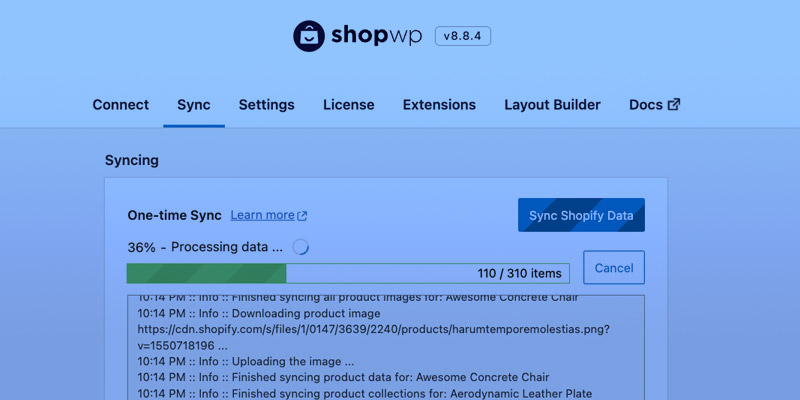
The overall syncing functionality has become more stable for various edge-case scenarios. You will now see more useful error messages and increased support for PHP 8.0+.
For anyone using the ShopWP Webhooks extension, you’ll be happy to know the automatic syncing has been greatly improved as well. Prior to 8.8.0, there were various bugs which would prevent the Product webhooks from working as expected. Some products would not automatically sync over, others wouldn’t get properly deleted, etc.
Note: In order to fix these issues you must also update the ShopWP Webhooks extension to at least version 1.3.2.
Finally—for anyone struggling to update the Webhooks extension—this bug is also fixed. You no longer need to manually download a new version of the extension and upload it to WordPress.
Support for all subscription apps
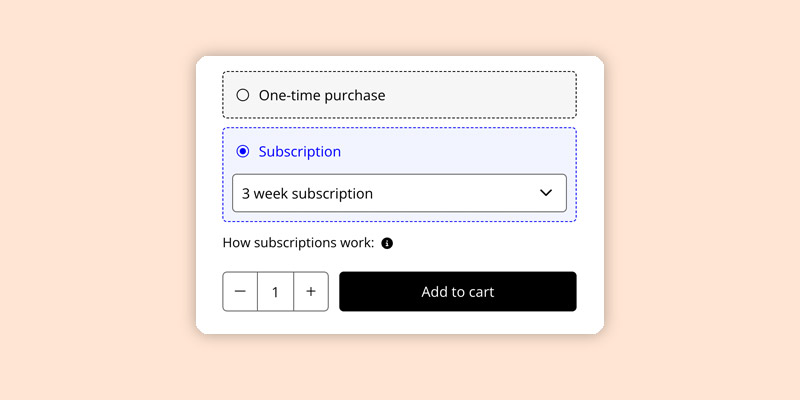
I’m extremely excited about this one.
Many of you may remember the “Recharge” extension for ShopWP. I built this last year to support selling subscription products. And while it worked, it forced users to use Recharge for their subscriptions platform in Shopify. Users were pretty frustrated with this—especially after Recharge raised their prices recently.
Well, this limitation is no more!
As of version 8.8.0, ALL subscription apps are now compatible with ShopWP. This means you can use Recharge, Bold Subscriptions, Appstle, Loop, Seal, etc. They all just work.
This also means the ShopWP Recharge extension has been deprecated. Anyone who purchased this product in the past has had their subscription automatically cancelled and will not be charged again.
The subscriptions functionality is now built directly into the core ShopWP plugin. No need for additional WordPress plugin extensions to make it work. You now only need:
- A Shopify subscriptions app
- ShopWP
You can show the subscriptions widget by setting the subscriptions attribute to true:
[wps_products subscriptions="true"]The Divi Extension
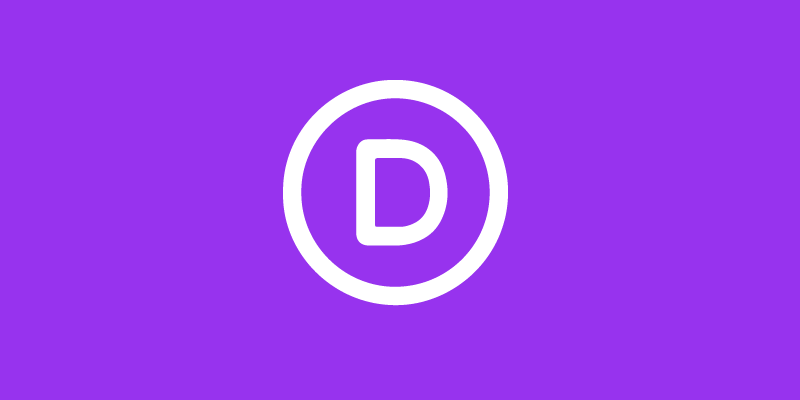
After what seems like an eternity of work, the official ShopWP extension for Divi is finished.
Many of you have been asking for this so I’m really excited to finally have it ready for prime time.
Just like the Elementor extension, the Divi extension allows you to build your product layouts using custom Divi modules—all visually, without the need to mess around with shortcodes.
You can also create custom templates for the Product Detail and Product Listing pages.
The Divi extension lets you customize all 200+ ShopWP product settings using familiar Divi controls. While using the Divi page builder, changes will appear immediately without a page refresh.
Image zoom mobile improvements
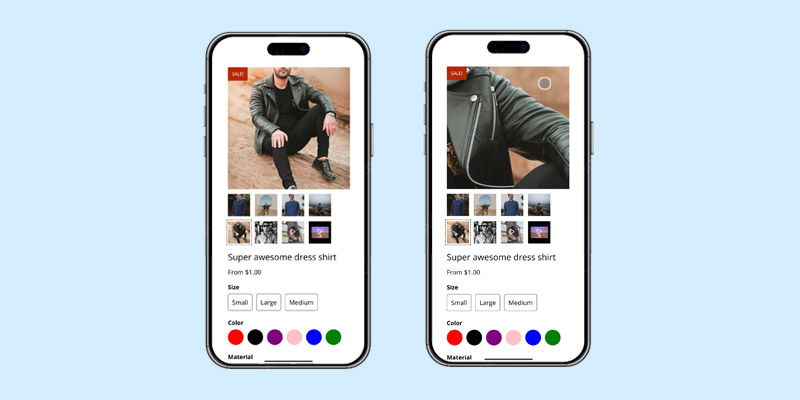
The image zoom feature on mobile has been improved in 8.8.0. You can now either “tap” on the image or “long press” to start zooming. After releasing, the image will go back to normal, and the scroll functionality will come back as expected.
Prior to 8.8.0, there was a bug on mobile that would prevent the page scroll after zooming an image. This would require the user to refresh the page and mutter obscenities under their breath.
Much better now!
Lazy load images
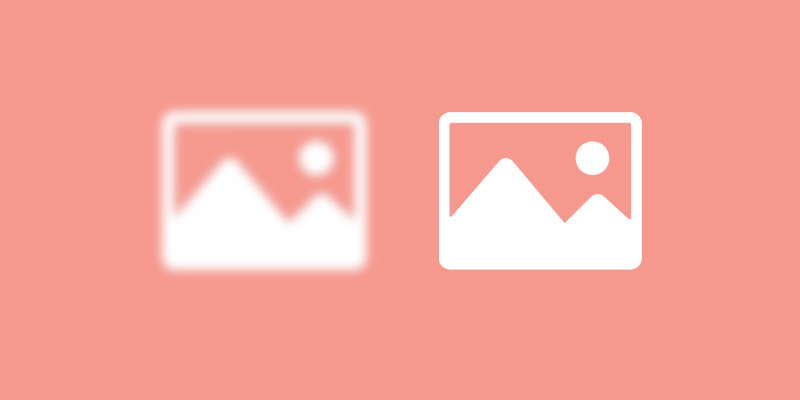
You can now decide which images are lazy loaded with the new images_lazy_load attribute.
By default, all images are lazy loaded unless specified.
With the new images_lazy_load setting, you can force certain images to load immediately or wait until the user scrolls to them. This can help improve page speed scores by ensuring all images above the fold are loaded immediately.
Open reviews in modal
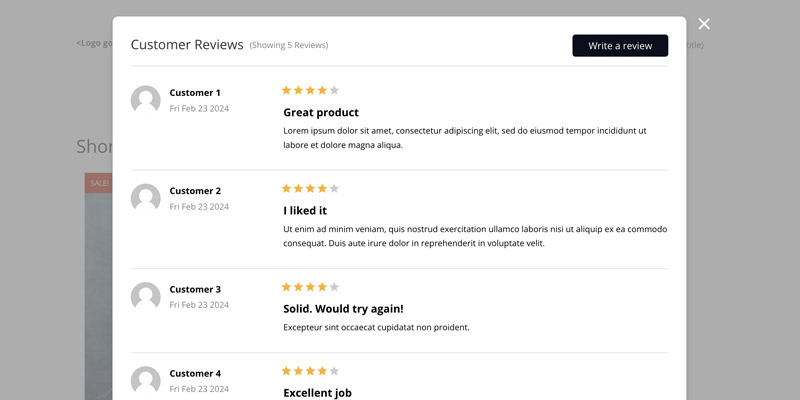
If you’re using the Yotpo reviews extension, you’ll be happy to know that reviews can now be opened in a modal for customers to easily view. This is an optional setting that you can turn off.
The modal can be opened by clicking on the “star rating” component that displays in the product layout.
By default, the star rating component will now show the modal on click.
Buy button improvements
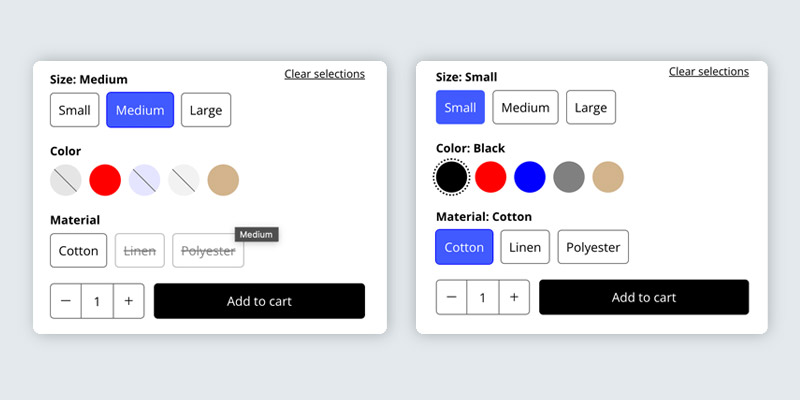
This one is cool.
For years now, ShopWP has had the feature of showing “color swatches” automatically for any product with an option labeled, “Color”.
These color swatches will now show the user a “not available” state with a crossed-out line effect. This will change depending on what the user selects.
See a live example of this below:
Open checkout in pop out window
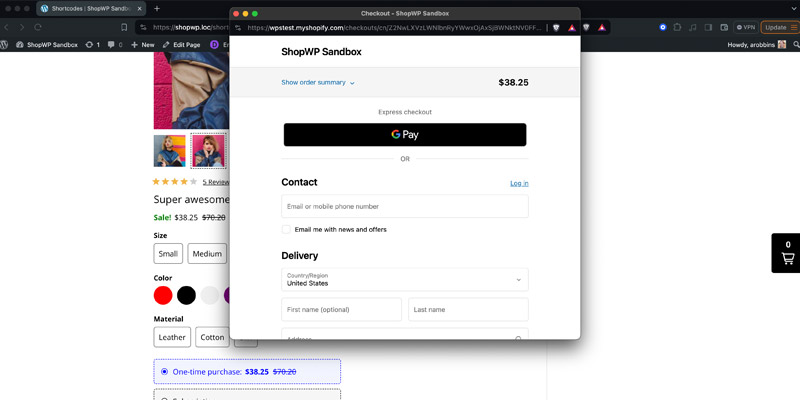
ShopWP can now open the Shopify checkout page in a convenient “pop out” window for your users. This works for both the normal cart checkout and direct checkout from a buy button.
To enable this, simply open the ShopWP plugin settings and find the “Checkout” section. From there will see the “Open checkout page in…” setting.
With this new feature, ShopWP can now open the Shopify checkout page in the following ways:
- Current window
- New tab / window
- Pop out window
What’s next for ShopWP?
Now that 8.8.0 is out, I’ll be mostly working on the next major version of the plugin—9.0! I’m extremely excited for the improvements coming. I’m aiming to release 9.0 in the fall of 2024.
I recently sent out a poll asking which features y’all would like to see included in 9.0. If you haven’t filled out that poll, please do that! https://forms.gle/997k8FoREzZ3evPd7. It really helps me narrow down what to focus on.
Bug fixes will still be released during this time.
If anyone has any questions about 8.8.0 or the plugin in general, please submit a ticket or sent me a DM in the ShopWP Slack channel. Thanks y’all!

