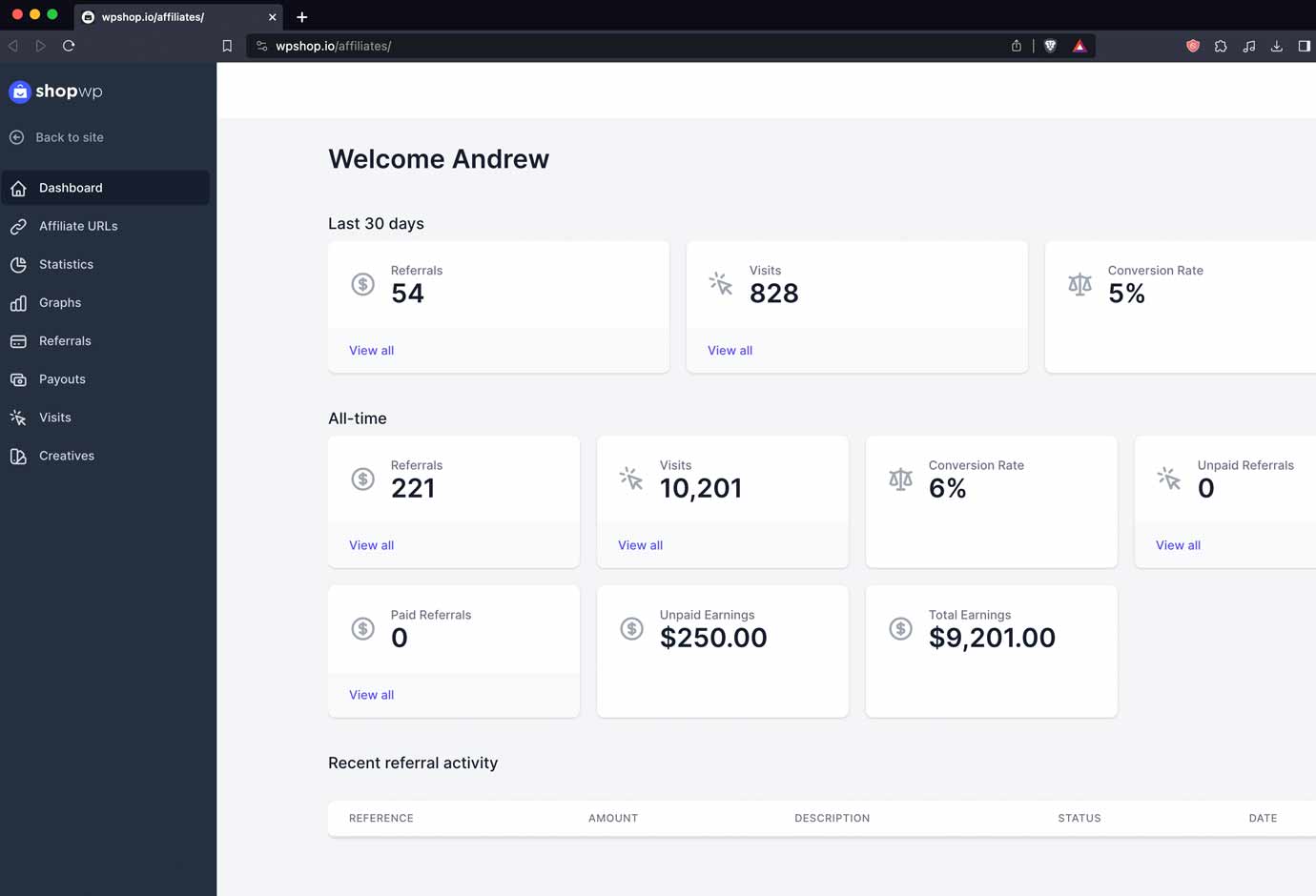I’m super excited to announce the new ShopWP affiliate program!
Just in time for the holiday season, the new program introduces a completely redesigned affiliate portal making it much easier to see your affiliate link usage, clicks, payouts, etc.
This article will cover everything you need to know about how the new program works, the sign up process, and managing your account online.
Let’s begin!
How it works
First, anyone who is currently using the existing affiliate program has been automatically migrated to the new system. No changes are needed on your behalf. Everything will continue working as expected.
The program is very simple—receive 20% of the final order total for any customer which purchases ShopWP using your special affiliate link.
You will also receive an affiliate payout for each subscription renewal. That’s a major upgrade from the original program that only paid initial purchases only.
After signing up, you gain access to a special affiliate link. You can send your customers or clients this link to purchase ShopWP or any ShopWP extension.
The link itself will store a browser cookie for up to 30 days. So if a user clicks your link and decides to purchase the following week, you will still be credited—assuming they don’t clear their browser cache.
If you’re an existing ShopWP customer you are not automatically added as an affiliate. You will need to manually sign up using the application form.
How to sign up
Signing up is super simple. Just visit the become an affiliate page and fill out the form.
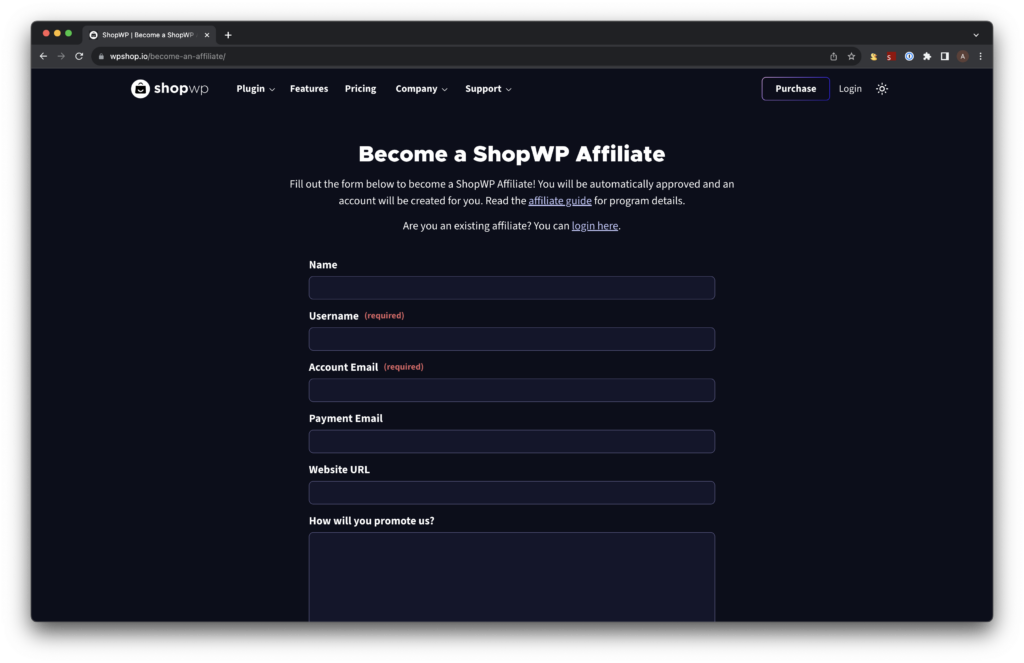
You will be automatically approved and an account will be created for you. After signing up, you can visit your Affiliate Portal to manage your account.
Login to your Affiliate account
You can login to your Affiliate Portal in two ways:
- Go to the affiliate login page or
- Login to your ShopWP customer account, and click the Affiliate tab
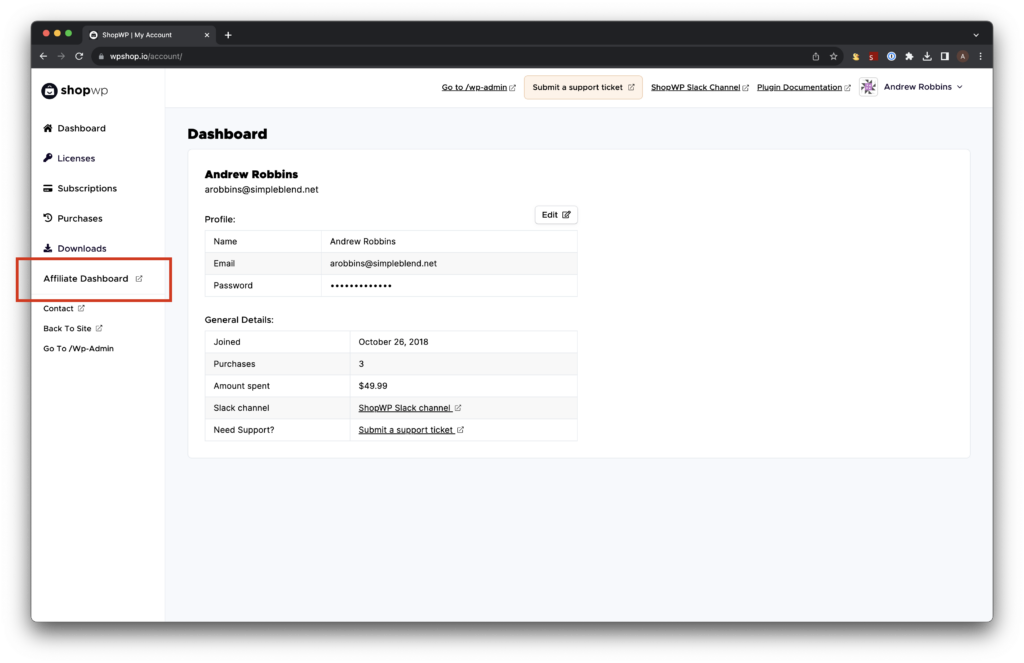
Configure payout method
After signing up, the next step will be to configure a payout method. This is important so we know where to send your monthly payment to.
Inside your Affiliate Portal click the profile icon in the top right. From there, select Settings.
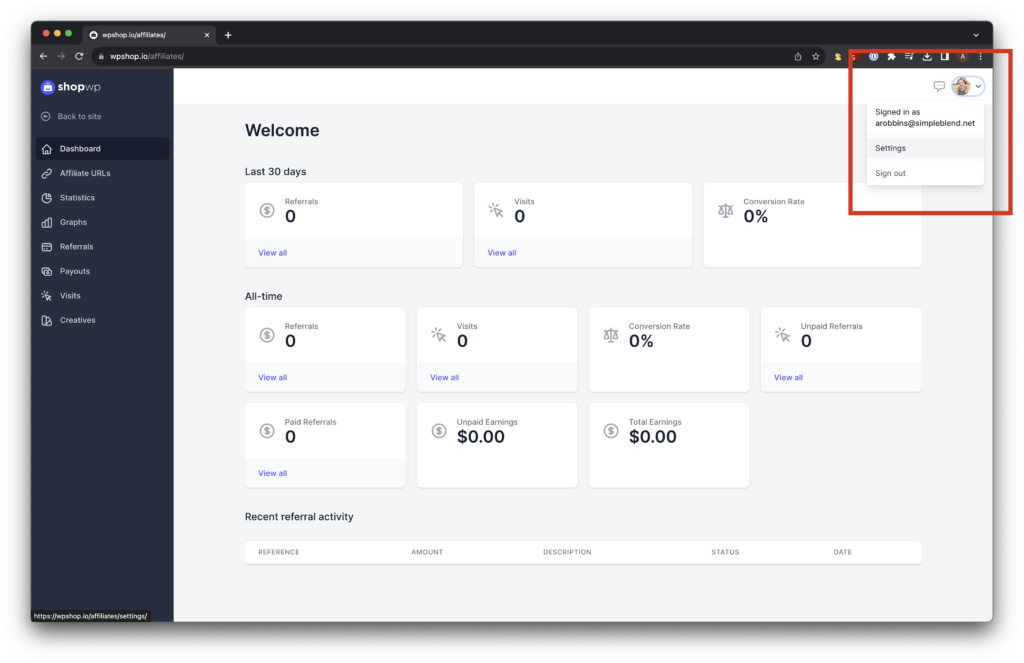
Fill out the required info and click Register for Payouts Service.
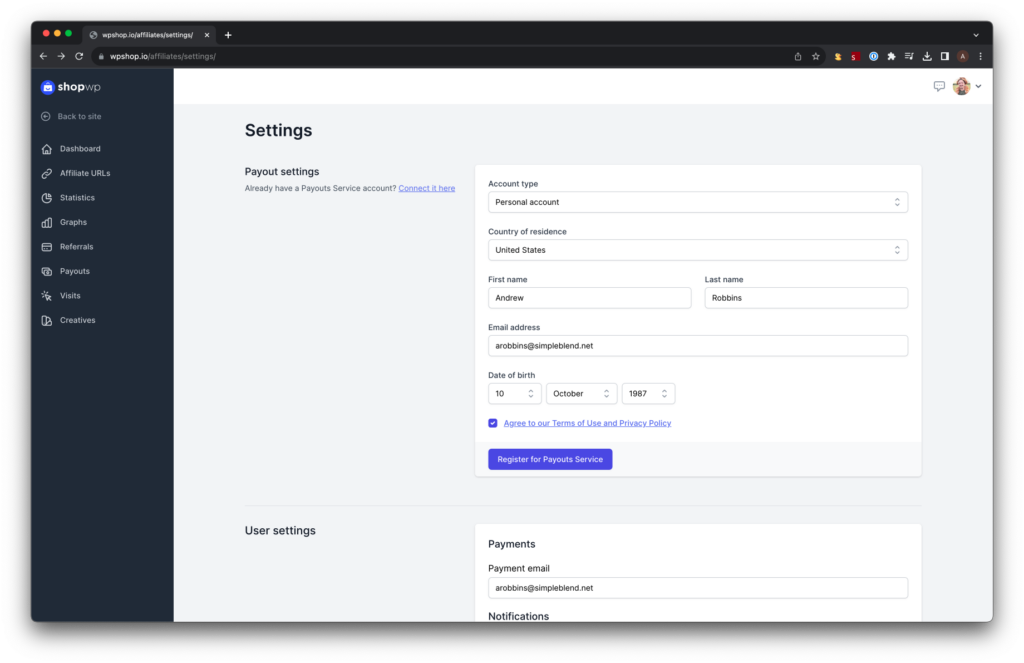
You will then be taken to a connection wizard. Here you can connect a bank account or debit card. This is where ShopWP will deposit your funds to at the end of every month.
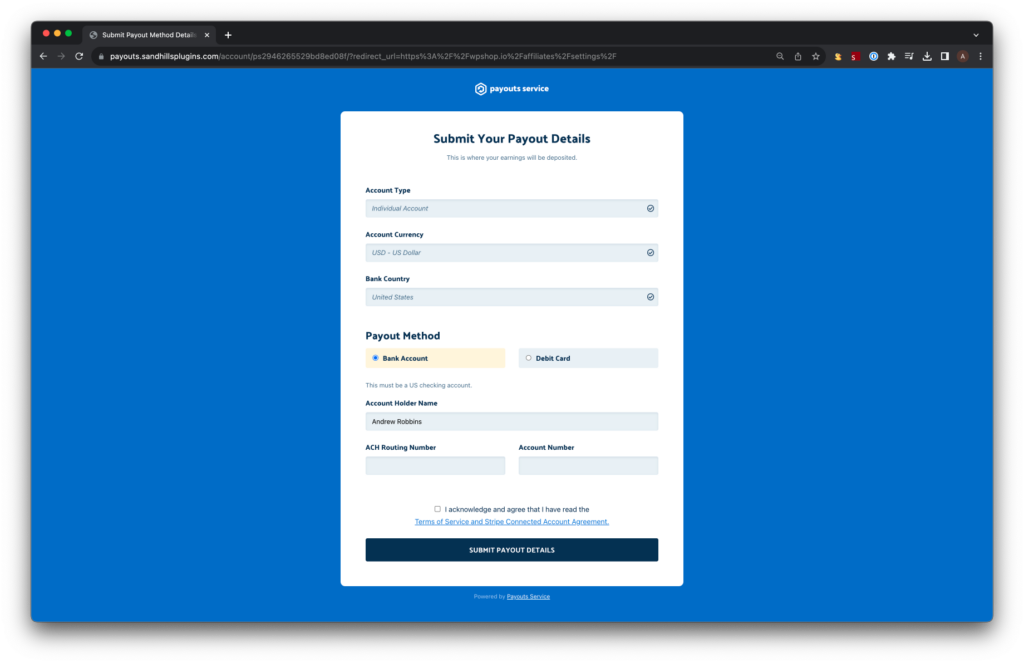
After finishing the connection wizard, you’re all set!
Your affiliate URLs
The Affiliate URLs section is where you’ll manage your affiliate links. You can simply use the default affiliate link or create your own—totally up to you. Both will work fine.
The affiliate URL will contain a URL param called swpa which is just short for “ShopWP Affiliate”. The value will be your WordPress user ID.
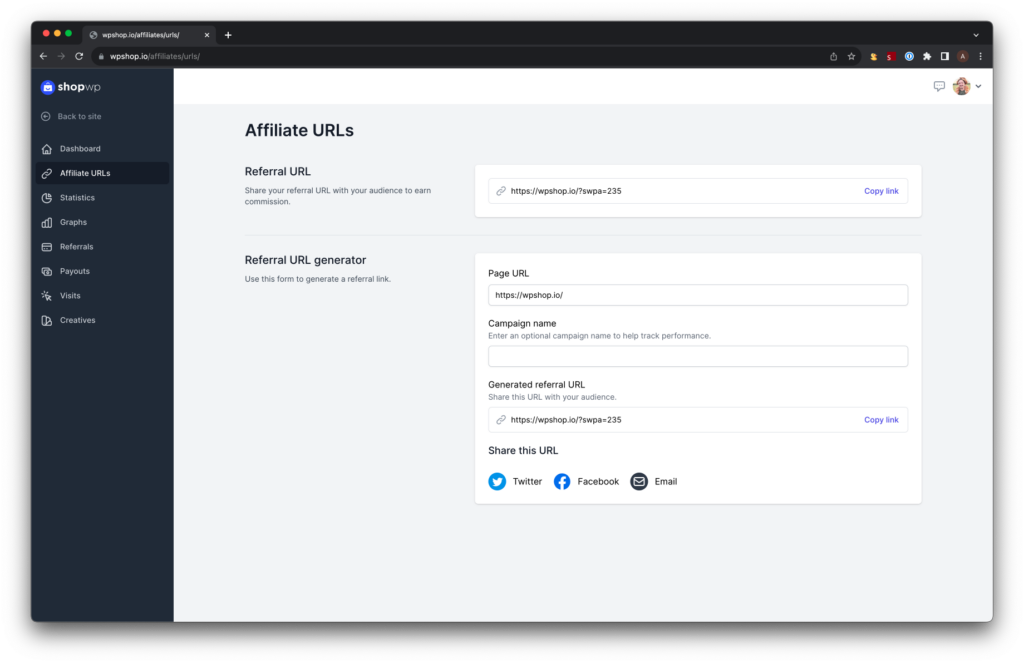
You can add this link anywhere on the internet. ShopWP will track whether traffic came from your special link or not via cookies. The tracking cookie will last up to 30 days—assuming the user does not clear their browser cache.
Monitoring page visits
The Visits tab will show who’s actually clicking your link. This is particularly useful for confirming that your link is working as expected.
I recommend testing your affiliate link by opening a second browser. (Not a new tab in your existing browser). Then, click the link in the new browser and refresh your Affiliate Portal. Does the test traffic show up under the Vists tab?
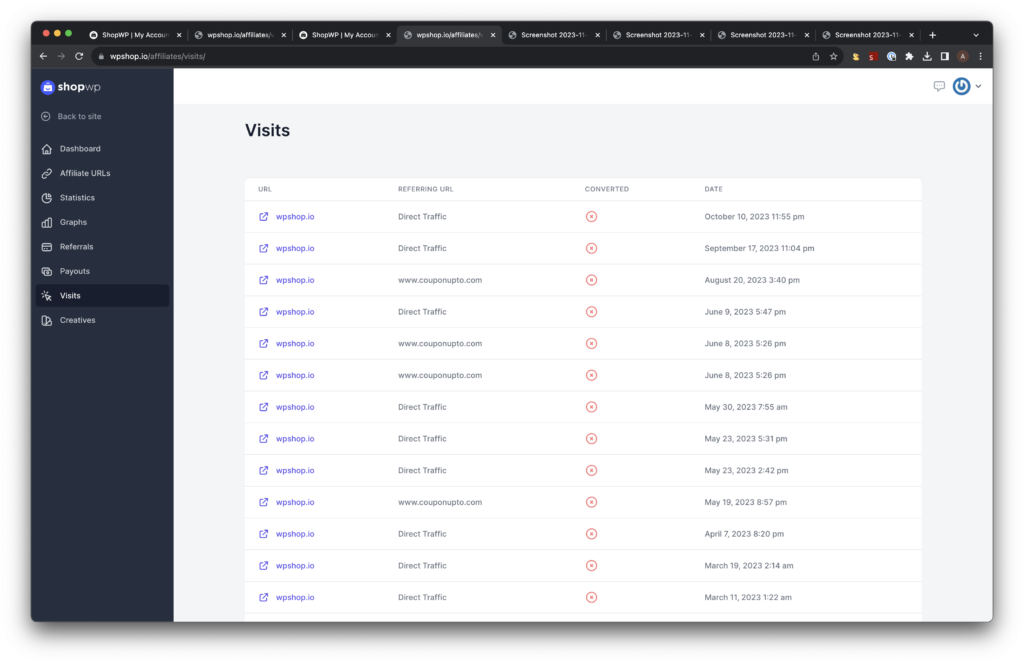
If you’re having trouble getting test traffic to show up, please submit a support ticket and we’ll help you right away.
View referrals
After a customer successfully buys something from ShopWP using your link, the referral will show up under the Referrals tab.
You can go here to confirm that you’ve been correctly associated with a successful conversion.
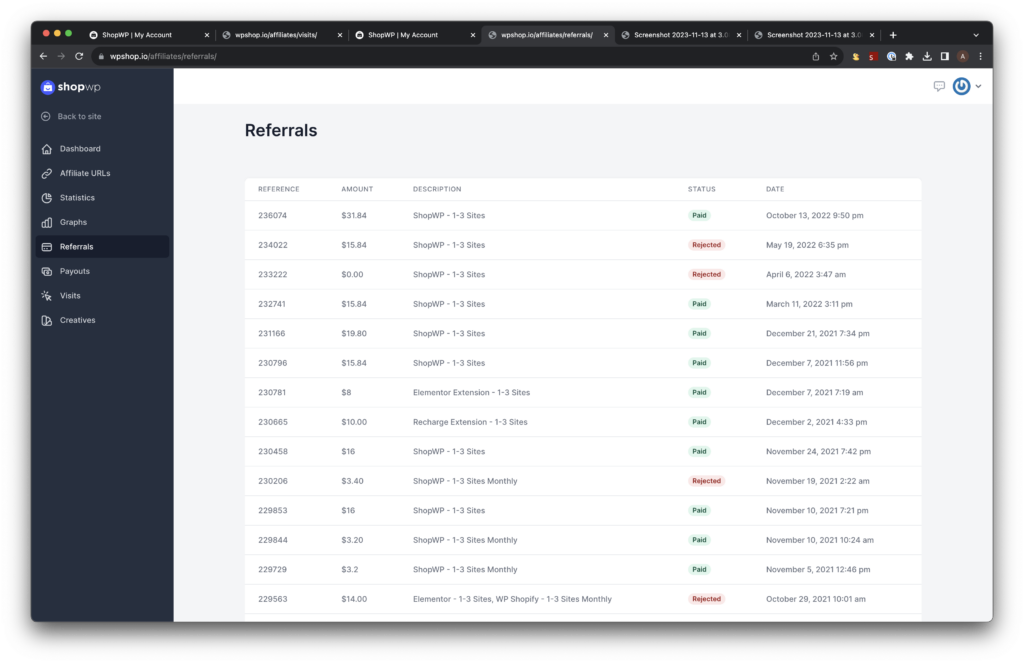
The Rejected status means the conversion is not a valid referral. This is usually due to the customer requesting a refund on the order.
Creative
We’ve put together a useful brand assets .zip file for you to use. This file contains our logo in various formats and a style guide showcasing which colors and fonts to use.
If you have any additional questions about the referal program please send us an email. We’re eager and happy to help with any marketing needs!
Good luck!