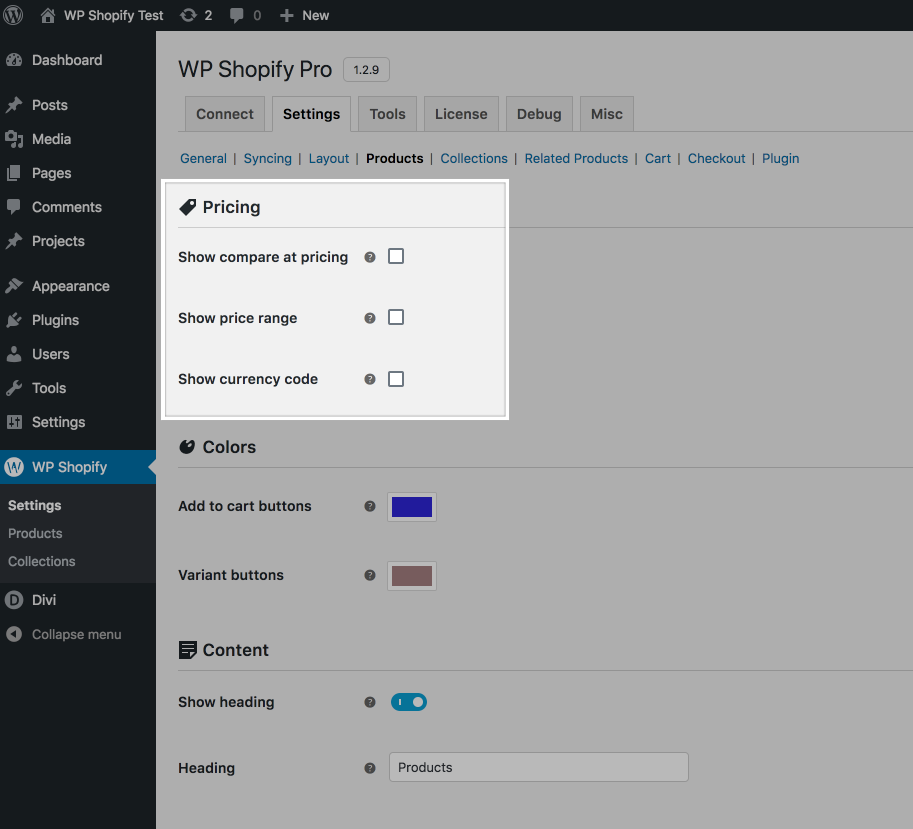Hey everyone,
The release this week contains three new features; two of which are related to product pricing. We now have the ability to show sales pricing, price ranges, and determining whether the checkout button opens in a new tab or not. Also along with these new features are four important bug fixes.
⭐️ Feature: Checkout button to open new tab
A simple yet important new feature, you can now set the checkout button to either open the checkout page within a new tab or the current tab.
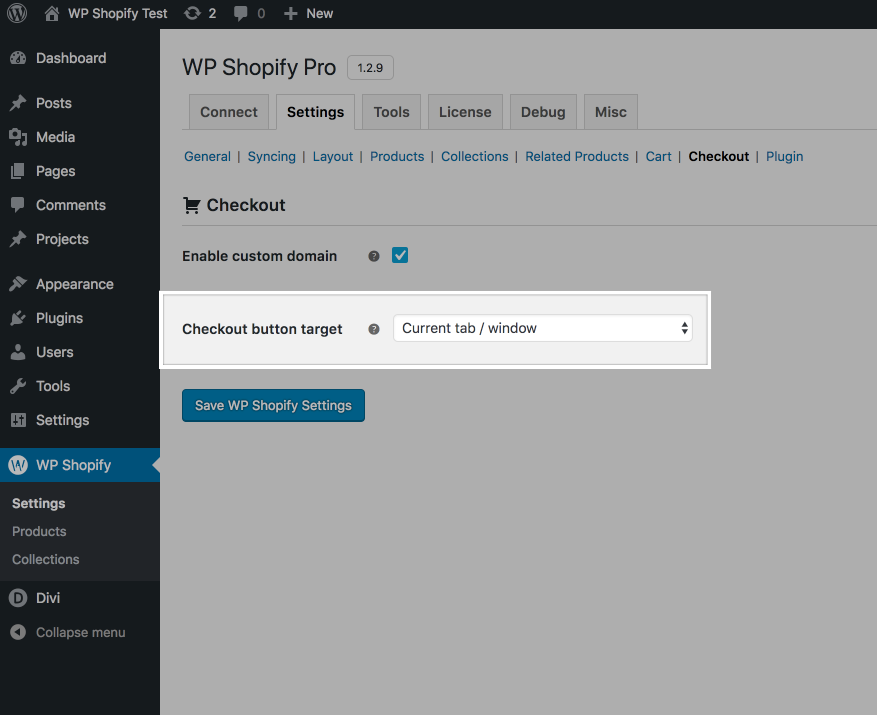
⭐️ Feature: Product “compare at” pricing
This new setting will allow you to show the product’s “compare at” price next to the normal price. This mimics the standard “sales” pricing that most Shopify themes provide. ShopWP will style this for you out-of-the-box with a strikethrough.
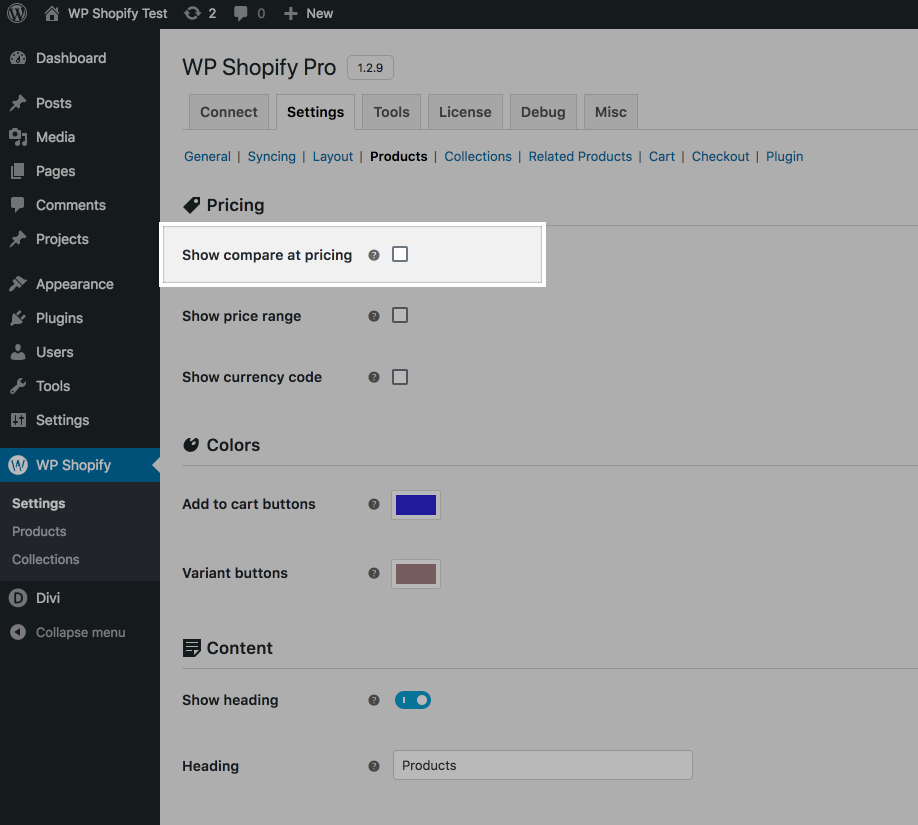
⭐️ Feature: Product “range” pricing toggle
Prior to 1.2.9, if your product had different variant prices, then you would see a range of prices. Sometimes this was undesirable as some store owners only want to show a single price regardless of whether other variants have different prices. You can now toggle price ranges on / off with this new setting. If you turn this off, then the variant in the first position will show upon initial load.
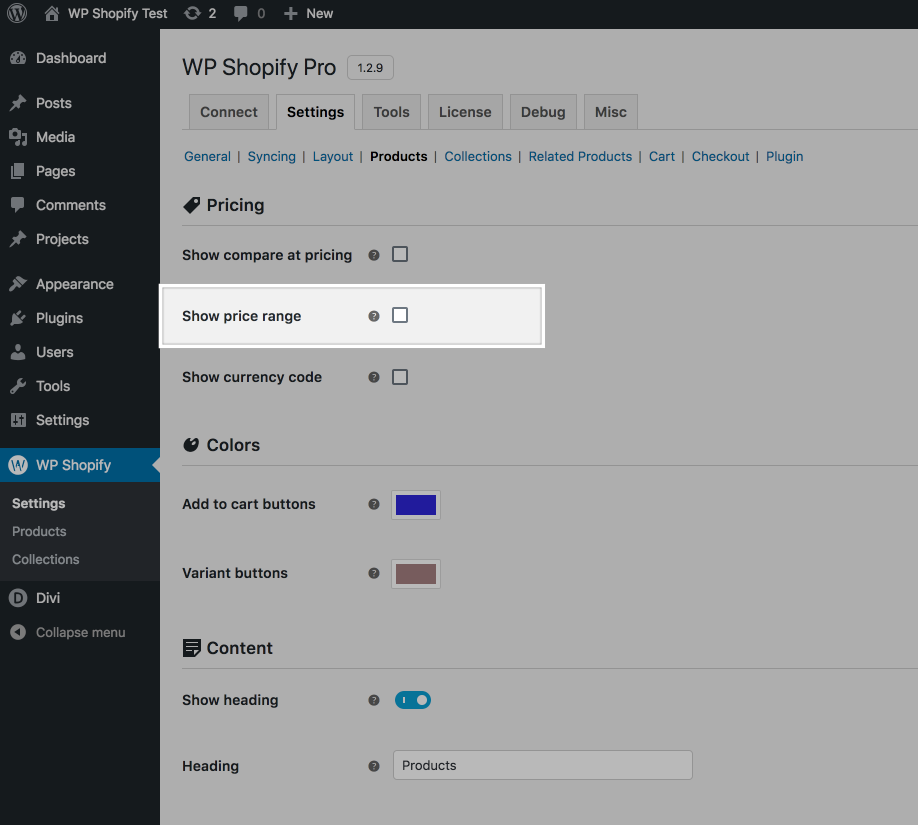
Full 1.2.9 Changelog
- ⭐️ New Feature: Ability to set Checkout button to open new tab / current tab.
- ⭐️ New Feature: Product “compare at” pricing.
- ⭐️ New Feature: Product “range” pricing toggle.
- 🛠 Fix: Missing featured images for some products.
- 🛠 Fix: Bug during add to cart when variant value is of type integer and not string.
- 🛠 Fix: Bug causing hidden product and collection data on custom post edit page.
- 🛠 Fix: Bug in the HTTP response parser that coerced large int values into E numbers. Now using JSON_BIGINT_AS_STRING to convert them into strings instead.
- 🛠 Fix: Conflict with Divi theme.
- 🎁 Update: Shopify URL to cart image links.
- 🎁 Update: Removed ability to manually add new Products / Collection posts.
- 🎁 Update: Better vertical aligning for input fields on plugin settings page.
- 💻 Dev: Better security checks on plugin settings form fields.
- 💻 Dev: Removed on blur AJAX saving of plugin settings. All form fields now require form submission before saving.
- 💻 Dev: Plugin settings sub nav history is now persistent.